Linux namespace, cgroup 정리
Linux의 namespace와 cgroup은 커널의 기능이다. 커널의 기능에 대해 깊게 아는것은 당장은 힘들지만, 2개의 기능(namespace, cgroup)이 어떤 개념과 원리로 사용되는지 간략히 정리해본다.
namespace(자원 격리)
VM(Virtual Machine)에서는 각 Guest 머신(Guest OS)별로 독립적인 공간이 제공된다.
이로 인해 Guest 머신 끼리 서로 충돌하지 않는다.
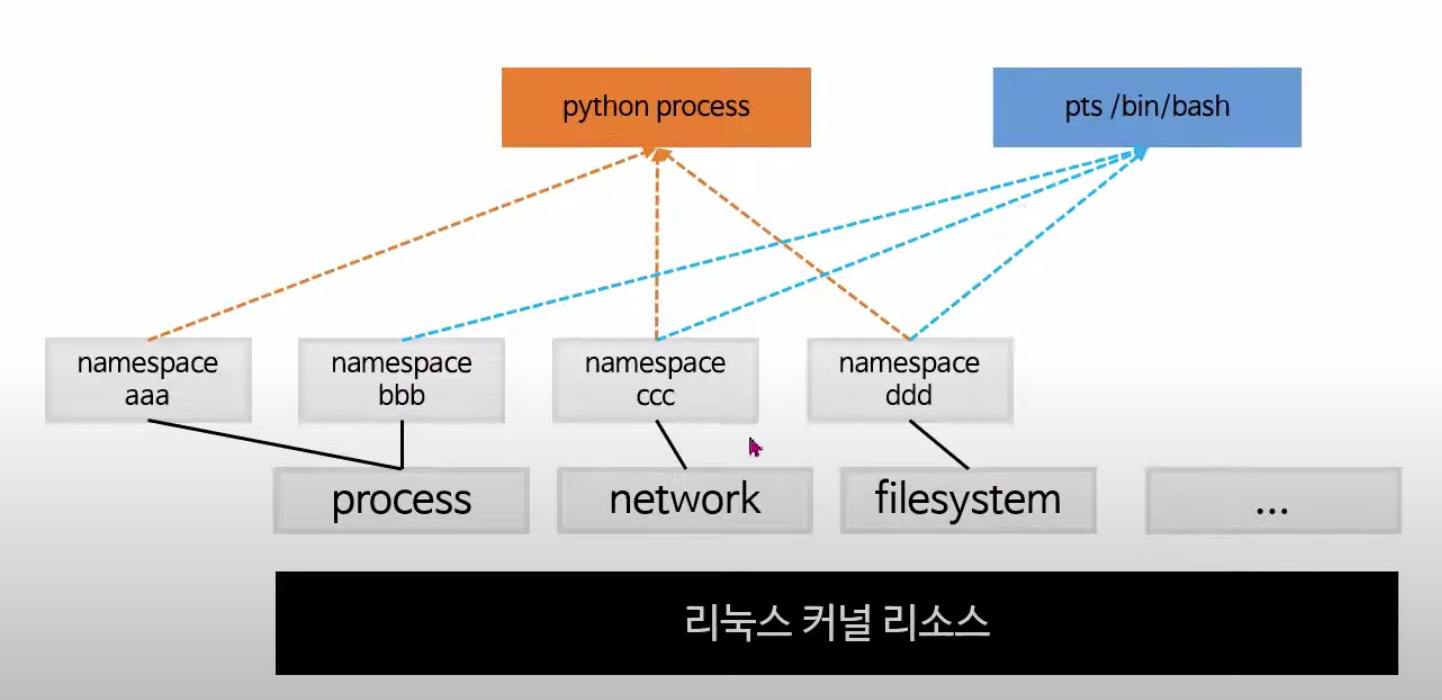
리눅스에서 이와 동일한 역할을 하는 namespace 기능이 커널에 내장되어 있다.namespace는 리눅스 커널의 리소스를 논리적으로 분리하는 역할을 한다.
- namespace aaa는 process에 포함
- namespace bbb도 process에 포함
- namespace ccc는 network에 포함
- namespace ddd는 filesystem에 포함
- Python + /bin/bash 도 각각 namespace에 맞춰서 포함됨

리눅스가 부팅이 되면 여러 namespace가 생성이 된다.제일 처음 실행되는 init process가 생성 된 namespace와 연결이 된다.
또한 우리가 실행하는 프로세스는 init 프로세스와 연결된 namespace를 같이 사용한다.
리눅스 커널 namespace 종류
리눅스 커널에서는 아래 6가지 namespace를 지원한다.
| 네임스페이스 종류 | 설명 |
|---|---|
| mnt(파일시스템 마운트) | 호스트 파일시스템에 구애받지 않고 독립적으로 파일시스템 마운트 or 언마운트 |
| pid(프로세스) | 독립적인 프로세스 공간 할당 |
| net(네트워크) | namespace 간 네트워크 충돌 방지 (중복 포트 바인딩 등) |
| ipc(SystemV IPC) | 프로세스 간 독립적인 통신 통로 할당 |
| uts(hostname) | 독립적인 hostname 할당 |
| user(UID) | 독립적인 사용자 할당 |
namespace 테스트
# 현재 bash shell의 PID 확인
$ echo $$
2820- 현재 프로세스의 PID는
2820를 갖는다 - 다음으로 해당 PID의 namespace를 찾기 위해 /proc/2820 경로로 이동하자
# 프로세스 정보를 가지고 있는 DIR로 이동
# cd /proc/2820 임
$ cd /proc/$$# 해당 프로세스에 대한 정보를 아래와 같이 전부 확인 가능
$ ls
arch_status clear_refs cwd gid_map map_files mountstats oom_score projid_map setgroups statm timers
attr cmdline environ io maps net oom_score_adj root smaps status timerslack_ns
autogroup comm exe latency mem ns pagemap sched smaps_rollup syscall uid_map
auxv coredump_filter fd limits mountinfo numa_maps patch_state schedstat stack task wchan
cgroup cpuset fdinfo loginuid mounts oom_adj personality sessionid stat timens_offsets# namespace dir로 이동
$ cd ns
$ ll
total 0
lrwxrwxrwx. 1 root root 0 Oct 1 09:07 cgroup -> 'cgroup:[4026531835]'
lrwxrwxrwx. 1 root root 0 Oct 1 09:07 ipc -> 'ipc:[4026531839]'
lrwxrwxrwx. 1 root root 0 Oct 1 09:07 mnt -> 'mnt:[4026531841]'
lrwxrwxrwx. 1 root root 0 Oct 1 09:07 net -> 'net:[4026531840]'
lrwxrwxrwx. 1 root root 0 Oct 1 09:07 pid -> 'pid:[4026531836]'
lrwxrwxrwx. 1 root root 0 Oct 1 09:07 pid_for_children -> 'pid:[4026531836]'
lrwxrwxrwx. 1 root root 0 Oct 1 09:07 time -> 'time:[4026531834]'
lrwxrwxrwx. 1 root root 0 Oct 1 09:07 time_for_children -> 'time:[4026531834]'
lrwxrwxrwx. 1 root root 0 Oct 1 09:07 user -> 'user:[4026531837]'
lrwxrwxrwx. 1 root root 0 Oct 1 09:07 uts -> 'uts:[4026531838]'위 경로에서 namespace 관련 정보를 확인이 가능하다.
해당 PID(2820)에 매핑된 namespace의 ID[4026531835, 4026531839..]를 확인할 수 있는데,
그렇다면 init process와 동일한 namespace를 쓰는건 맞는지 확인 해보자.
# 관리자 전환
$ sudo su# init process의 namespace 경로로 이동
$ cd /proc/1/ns# init process의 namespace 확인
$ ll
total 0
lrwxrwxrwx. 1 root root 0 Oct 1 08:55 cgroup -> 'cgroup:[4026531835]'
lrwxrwxrwx. 1 root root 0 Oct 1 09:14 ipc -> 'ipc:[4026531839]'
lrwxrwxrwx. 1 root root 0 Oct 1 09:14 mnt -> 'mnt:[4026531841]'
lrwxrwxrwx. 1 root root 0 Oct 1 09:14 net -> 'net:[4026531840]'
lrwxrwxrwx. 1 root root 0 Oct 1 09:14 pid -> 'pid:[4026531836]'
lrwxrwxrwx. 1 root root 0 Oct 1 09:14 pid_for_children -> 'pid:[4026531836]'
lrwxrwxrwx. 1 root root 0 Oct 1 09:14 time -> 'time:[4026531834]'
lrwxrwxrwx. 1 root root 0 Oct 1 09:14 time_for_children -> 'time:[4026531834]'
lrwxrwxrwx. 1 root root 0 Oct 1 09:14 user -> 'user:[4026531837]'
lrwxrwxrwx. 1 root root 0 Oct 1 09:14 uts -> 'uts:[4026531838]'init process의 ns를 확인한 결과 이전 Bash의 PID와 동일한 namespace ID 사용중이다.
여기서 중요한건 "같은 namespace를 쓰는건 같은 리소스를 사용" 한다는 점을 알아야 한다.
즉, 서로 같은 파일, 네트워크, 프로세스 정보에 접근 가능.
$ ls /home/ec2-user
terraform2개의 터미널 창에서 위 명령어를 치면 동일한 내용을 출력 된다.
이게 가능한 이유는 2개의 프로세스가 동일한 namespace(filesystem + PID)를 공유하기 때문이다.
💡 이번 장에서 가장 중요한 키워드
- 1) (중요)
Docker는init process의namespace를 사용하지 않는다 - 2) (중요)
Docker 컨테이너는리눅스의프로세스라는 점이다

- 1) 컨테이너 엔진 관점
- H/W > 리눅스 OS > Docker Engine > Container가 존재
- 2) Linux OS 입장 관점
- H/W > 리눅스 OS > container application(이거를 Linux는 1개의 process로 바라본다) > container process 1 + process 2 + process 3
- Linux OS 입장에서는 Container Application 1개 떠있는거임
- 그 Container Application process를 만들어서 관리하는걸로 본다
EC2 > Docker Ubuntu container 구동 후 sleep 테스트
root@bdad3d9d3376:/# sleep 10000 &
[1] 10
root@bdad3d9d3376:/# ps
PID TTY TIME CMD
1 pts/0 00:00:00 bash
10 pts/0 00:00:00 sleep
11 pts/0 00:00:00 psEC2 서버에서Ubuntu Container 구동후sleep 함수 실행- 그렇다면 위 sleep 프로세스는 누가 관리를 하게 될까?
- (중요)
위 프로세스는해당 컨테이너를 구동한 Linux에서 관리한다 - (중요) 위에서 말했다시피
Docker Container는Linux의 프로세스(process)이기 때문이다
- (중요)
Docker Container의 namespace?
결과적으로 Docker Container는 init process의 namespace를 사용하지 않는다.Docker Container Engine이 namespace 생성 후 docker container에 연결한다.

각 서버에서 /proc/1/ns 경로로 이동한 후의 사진이며, namespace가 다르다는 것을 확인할 수 있다.
결국 이러한 부분은 호스트 시스템과 Docker의 namespace는 논리적으로 다른 자원을 사용한다 봐야 한다.
정리

정리하면 컨테이너 자체는 Linux 프로세스이고 같은 리눅스 커널에서 돌아간다.
이걸 분리 시킨 개념은 리눅스 namespace를 개별적으로 같게해서 마치 자기만의 Linux 리소스를 가진 것처럼 착각을 만들게 할 수 있다.
아래와 같이 다른 ns를 가진것도 있고 같은 ns를 가진 부분도 존재한다.
# 1번째 ubuntu container
root@43c4234ae89c:/proc/1/ns# ls -l
total 0
lrwxrwxrwx. 1 root root 0 Oct 1 10:22 cgroup -> 'cgroup:[4026532308]'
lrwxrwxrwx. 1 root root 0 Oct 1 10:22 ipc -> 'ipc:[4026532237]'
lrwxrwxrwx. 1 root root 0 Oct 1 10:22 mnt -> 'mnt:[4026532235]'
lrwxrwxrwx. 1 root root 0 Oct 1 10:22 net -> 'net:[4026532239]'
lrwxrwxrwx. 1 root root 0 Oct 1 10:22 pid -> 'pid:[4026532238]'
lrwxrwxrwx. 1 root root 0 Oct 1 10:22 pid_for_children -> 'pid:[4026532238]'
lrwxrwxrwx. 1 root root 0 Oct 1 10:22 time -> 'time:[4026531834]'
lrwxrwxrwx. 1 root root 0 Oct 1 10:22 time_for_children -> 'time:[4026531834]'
lrwxrwxrwx. 1 root root 0 Oct 1 10:22 user -> 'user:[4026531837]'
lrwxrwxrwx. 1 root root 0 Oct 1 10:22 uts -> 'uts:[4026532236]'# 2번째 ubuntu container
root@e5a41f1ef391:/proc/1/ns# ls -l
total 0
lrwxrwxrwx. 1 root root 0 Oct 1 10:22 cgroup -> 'cgroup:[4026532383]'
lrwxrwxrwx. 1 root root 0 Oct 1 10:22 ipc -> 'ipc:[4026532312]'
lrwxrwxrwx. 1 root root 0 Oct 1 10:22 mnt -> 'mnt:[4026532310]'
lrwxrwxrwx. 1 root root 0 Oct 1 10:22 net -> 'net:[4026532314]'
lrwxrwxrwx. 1 root root 0 Oct 1 10:22 pid -> 'pid:[4026532313]'
lrwxrwxrwx. 1 root root 0 Oct 1 10:22 pid_for_children -> 'pid:[4026532313]'
lrwxrwxrwx. 1 root root 0 Oct 1 10:22 time -> 'time:[4026531834]'
lrwxrwxrwx. 1 root root 0 Oct 1 10:22 time_for_children -> 'time:[4026531834]'
lrwxrwxrwx. 1 root root 0 Oct 1 10:22 user -> 'user:[4026531837]'
lrwxrwxrwx. 1 root root 0 Oct 1 10:22 uts -> 'uts:[4026532311]'cgroups(Control Groups)
cgroups(Control Groups)은 리소스(resources) 제어를 수행하는 커널의 기능이다.컨테이너 기술은 namespace를 통해 자원을 격리하고, 해당 프로세스가 사용하는 자원은 cgroups를 통해 제어한다.
cgroups(Control Groups)은 아래 리소스 제어가 가능하다.
- CPU
- Mem
- I/O
- Network
- device 노드(/dev/)
cgroup 서브 시스템
| 서브시스템 | 설명 |
|---|---|
| CPU | - CPU 사용량 제어 - 각 그룹에 CPU 시간 할당 |
| cpuacct | - CPU 사용량 모니터링 - 각 그룹의 CPU 사용량 통계 제공 |
| Memory | - 메모리 사용량 제어 - 메모리 사용량 통계 제공 - OOM 시 특정 그룹 프로세스 종료 가능 |
| blkio | - 블록 장치 I/O 사용량 제어 - 디스크 읽기/쓰기 속도 제한 |
| net_cls | - 네트워크 트래픽 분류 및 제어 - 각 그룹에 고유 클래스 ID 할당하여 트래픽 관리 |
| devices | - 특정 장치에 대한 접근 권한 제어 - 각 그룹의 장치 접근 허용 및 차단 |
| freezer | - 프로세스 일시 중단/재개 - 시스템 관리 작업 중에 프로세스 중단 가능 |
| cpuset | - 개별 CPU 메모리 노드를 cgroup에 할당 |
| ns | - Namespace 서브시스템, 프로세스의 이름 공간 관리 |
cgroup v1 vs cgroup v2

- cgroupv1: 각 리소스별로 따로 관리한다. 예를 들어 CPU, Mem, I/O같은 자원을 각각 따로 나눠서 제어한다.
즉, CPU 그룹, 메모리 그룹처럼 자원을 기준으로 그룹을 나누는 방식을 의미한다. - cgroupv2: 여러 자원을 하나의 그룹에서 통합적으로 관리한다. CPU, 메모리, I/O 같은 자원을
하나의 그룹에 묶어서 프로세스 단위로 관리한다. 즉, 하나의 그룹이 여러 리소스 동시 제어.
99. 참고 자료
GitHub - choisungwook-vagrant/docker: 리눅스 컨테이너 실습
리눅스 컨테이너 실습. Contribute to choisungwook-vagrant/docker development by creating an account on GitHub.
github.com
Docker(container)의 작동 원리: namespaces and cgroups
리눅스 컨테이너(LXC) 기술이 등장한 이후로 전가상화(full virtualization) 및 반가상화(para virtualization)의 시대가 저물어버렸습니다. Docker는 LXC에서 사용하는 리눅스 커널 컨테이너 기술을 이용해 만
tech.ssut.me
TLDR Understanding the new cgroups v2 API by Rami Rosen
Cgroups v2 is a new API designed to make it more suitable for container resource limitation.
medium.com
'Containerize > Docker - Experience' 카테고리의 다른 글
| [Docker] Docker commit, save, load 차이점 정리 (0) | 2025.01.06 |
|---|---|
| [Docker] Dockerfile 옵션 관련 정리(ADD, COPY, ENV, ARG, ENTRYPOINT, FROM) (1) | 2024.02.07 |
| [Docker] Docker, Kubernetes, EKS 까지의 흐름 (0) | 2023.04.23 |
| [Docker] Docker 기본 명령어 정리 (0) | 2023.04.23 |



